I have heard about Launchy a few times but never though that it would serve a purpose in my everyday computing. That's becuase I wasn't shure what it was? I was browsing for wallpapers yesterday and saw Launchy 2.0 released as a recent post at Customize.org I thought I would check it out. Boy am I glad I did! This program is not only FREE, but it also uses a very small amount of system recources.
Stable, Fast, Functional, and SKINNABLE!In beta but stable, I havnt had a problem yet. I will edit this artical if do. Its purpose is to provide its user with quick and easy acess to any program, file, or directory. By default it is set to be Hidden and easily shown by a hotkey which can be changed(alt+space bar{default}) Similar to the search bar in Windows Vista's start menu,(Launchy not part of start menu) this program searches for programs and files in a specified directory. When you enter a letter in the text bar it starts it search recognising all programs\files with that letter in its name alphabeticaly, listing them in order alphabeticaly. The icon and name, of the first in the list, will appear on the programs face and will be executed when you press enter. The other programs it finds, are shown in a drop down menu, in alphabetical order of course. As you type on, the options change instantianiously, as it searches alphabetically through specified directorys. It takes but a second for it to show results after you type! Three or Four letters max ,(for me anyway)from a program\file's name will get you your program!
Which directory(folder) Launchy searches in is up to YOU! That is what makes launchy so benificial to ALL users. Upon initiall install, it is set to search your start menu. Vista has this feature.. but you can change it to search through your music folder,your videos,your documents,pictures, skins, or all of the above plus your start menu. You can quickly and easily change the directory it searches in. Left click-->options---> Add folder! Simple as that. Have one folder, or fifteen? Launchy still finds what you need in just a few simple taps!Better yet, the amount of directorys you have it set to search in doesnt slow it down! Having fifteen folders set doesnt change your results. You can still find what you need in no more than Six letters. Of course displayed first would be any program\file with that sequence of letter IN IT. Meaning that you would need to enter less letters from programs\files name if you entered a sequence of letters from the middle or end of you program\file's name? For example I want to find System Restore. Sys brings up Sysmetrix... System= System Power folder?..System Re=System Reboot?...Thats not allot but I cant type well. So I enter REST and Voula! I have System Resore! Enter and System Resore Opens.
You will have to learn little tricks like that for certain things which differ from user to user of course. Different Files and different amounts of "search in" folders will bring different results in terms of how many letters you have to type. But these two atributes will never effect Launchy's Performance Speed. Oh and I should add that you have to add file extentions you want lauchy to index. Meaning if you want it to find music files, you have add .mp3 as a file type under any directory with .mp3 files. A benifit of this feature is that you can weed out certain things by not entering their file extention for their directory.
Launchy also makes it simple to navigate to any folder on your computer. Unlike the run comand, which only knows your history for commands, launchy searches as you type. This means that If i want stardock, I dont have to type the whole name. I just type St and its name will show up on the programs face. To Perform this you simply enter the drives letter and the journey begins. As an example, I will tell you how I would navigate to my widgets folder. I would type c:\ --->p and program files shows on launchy. thats what I want so I press tab. C:\program files\ is entered into the text line for you! so next I want stardock. St= Stardock--->tab----->object desktop--->. and so on.
It definatley doesnt stop there! Your search options are not limeted to your hard disk. You can navigate to any specific website. You can also search websites including, but not limited to, Google, Yahoo, and MSN, in a few simple steps. Type in the sites name and press tab. Whatever you type next is what that site will search for. For example: I type google, when I press tab a little arow pops up. That means that the program recognises that site as a internet search engine. I want to find icons. So I type Icons and press enter. My browser pops up with a google search for Icons. Simple, Fast, and VERY USEFULL. If your not sold yet There is MORE! It is a calculator enter any equation in the text box and it gives you an answer. Algebreic or not Launchy will give you your answer. You can check the weather. Weather----> tab---->zip code. wow if thats not functional, i have no clue what is?
So as you can see, Launchy makes for easy and productive computer useage, for ALL of its users. In my eyes launchy is a must have! Download it any you will sfind that there is no need for anything othere than a nice Wallpaer and Launchy: The Open Source Keystroke Launcher for Windows!
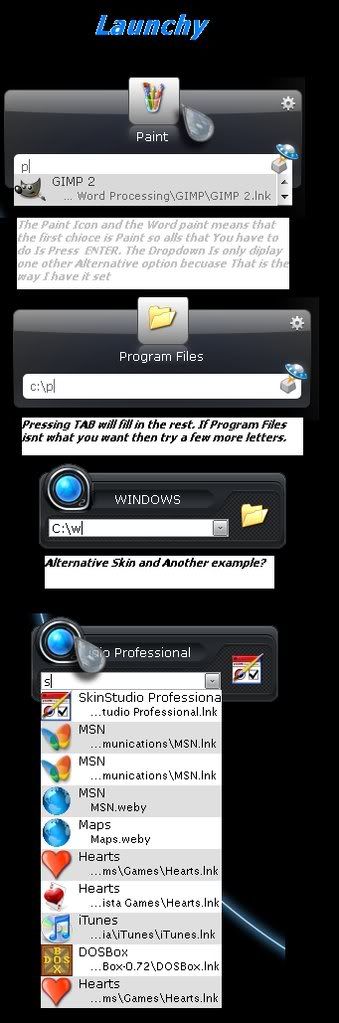
Developers Description:
Launchy is a free windows utility designed to help you forget about your start menu, the icons on your desktop, and even your file manager.
Launchy indexes the programs in your start menu and can launch your documents, project files, folders, and bookmarks with just a few keystrokes!
Get it here--->http://www.launchy.net
Skins Here--->http://browse.deviantart.com/customization/skins/applaunchers/launchy/?order=5