When I first found that It was possible to change the entire look of you computer I EXSTATIC! There Are Absolutaly NO limits to What you can do to customize your desktop to your likeing useing programs such as Windowsblinds Icon Packager Sound Packager Desktop X. The List never ends. All the programs I just Listed Come With A price but there are some alternatives to these that are free. This Article is going to be helpfull if you dont know where to go (besides here Which Let me just say is one of the top sites for customization) I will list sites as well as some freeware alternatives to the customization programs, Which I mentiond above.
These sites are the sites that i know of that you can visit for free downloads of icons, wallpapers, skins, themes and much more. Listed from best to not as good(but still worth the visit)This is in my opinion. You may think different.
Index:
1: Customization Stes
2:Useing Third Party Xp themes-the free alternative to windows blinds
3:Direct Links To XP Theme Galleries
4:Cursor Wallpaper and System Sound Directories. (Where to put your downloaded cursors sounds and wallpapers for easy access) And how to make custom cursor schemes and sound schemes!
5:Your User Pic Directory. Where to put Pictures so that they will show up in your user account setting-->change picture screen
6:Alternative Freeware and fun Freeware Foe CUSTOMIATION!
1
Note: If any of the links I provide dont work then just copy and paste the name I provided in your adress bar. Also you will find that alot of the sites have allot of the same downloads but you do find many that you havnt seen before.
Note 2: Visit Sites Download from sites at your own risk. I am 99% shure that you wont get no ickys from any of them But I just aint taken no blame.
Note 3: HAVE A BLAST!
Deviantart.com http://www.deviantart.com/ - On this site you will see at the top of the gallery a button titled Categorys. Select this choose customization and go from there. Also I suggest Signing Up At This site. Its free easy and if you dont you will not be able to view many items
Customize.org http://customize.org/ - This site Is Absolutely WONDERFULL. At the top of the page there is a tab called browse click on the double down arrows and a list will generate of all the categories. Here you can browse by color which is very helpfull. They have allot of skins on this site so watch out. ITS FUNNNN!
Pimpmydesk.org http://pimpmydesk.org/- this site is kind of an featuring site for skinners i guess. It doesnt accually have downloads but you can browse through and it provides the link to the download at deviantart.com.(or others) The Reason I like it is because the way it displays the previews for the download is much more user friendly than the other sites. bigger pictures so you can accually see it before you click on the link. I cant really explain it JUST GO! LOL
Skinbase.org http://www.skinbase.org/ - Great Place to go
Winmodify.com http://www.winmodify.net/ -This Is also a nice place to visit. Has a section for Xp tweaks that has everythong from directions for making your pc run faster to simple hotkey programs that improve your pc useing experiance.(Oh if you havnt noticed yet I CANT SPELL)
allwinampskins.com http://www.allwinampskins.com/- this is an okay site for winampskins.
Note: If you dont have winamp...... GET IT! Its Free AND AWSOME! Winamp.com http://www.winamp.com/ You can get lots of skins from winamp.com as well. It is a media player that has the most skins out of any media player out there. (that i know of) Another choice is Xion
Xion-http://xion.r2.com.au/
Skins.org http://www.skinz.org/skins.phtml?category=31 - Many Categories. Havnt used it much but You never know.
Lotsofskins.com http://www.lotsofskins.com/?page=browse_category&num=63 - Pretty good site.
Artuproar.com http://artuproar.com/ -Choose either program skins or wallpapers (at the top of the page) and that will bring you to a page with categorys. This site as well as some others have tutorials section that may help you in some way
xpthemes.com http://www.xpthemes.com/- You can get cursors wallpapers icons and visual styles here
Also MAKE SHURE to look on any of the sites you go to for a link section or a community section with lists of other customization sites! It will widen the horizon quite a bit
2
Useing Third Party Xp Themes- This is refering to themes that arnt made by microsoft and are made by the community.
This process is fairly simple but i am not shure how safe it is for you pc. I have heard it is safe and I have done it to mine and had no major problems. But if you choose to do this--->YOU DO IT AT YOUR OWN RISK!Not to scare you out of it but it does include changing one of your windows system files so that windows will let you apply the themes. So if you dont have your Windows Installation Cd to run windows file protection/cover up then you shouldnt may not want to continue.You should backup your computer and create a restore point. More info on the windows file protection process is here> http://www.techsupportforum.com/microsoft-support/windows-xp-support/199687-disk-check-utility.html#post1195335
Step1:Patch your uuxtheme.dll file-allowing the themes to be applied..
Go to this link and download UX theme multi-patcher (free). >http://www.maxmomirror.com/mirror/nw/nw_uxpatcher.zip
Or if you dont trust the freeware you can buy StyleXP for 19.95 here (which will defeat the purpose of my free alternative to windows blinds
When you run UXTheme Multi-patcher it will show a box that tells you something and a button morked patch. Click patch. Follow the steps. at the end of the process a box will be displayed that says something allong the lines of wait a moment for windows file protection notification to be displayed and cancel the windows file protection process. Do just so. When the box pops up do not insert you windows cd and press cancel and when it asks if you are shure click yes you are shure you want to cancel because if you dont and you insert your cd then you did what you did so far ..... for NO REASON! So moving on. Then it will tell you that you need to reboot so reboot. and when your pc is back up you can start on the next step.
Step2: download Xp Theme if you havnt already.
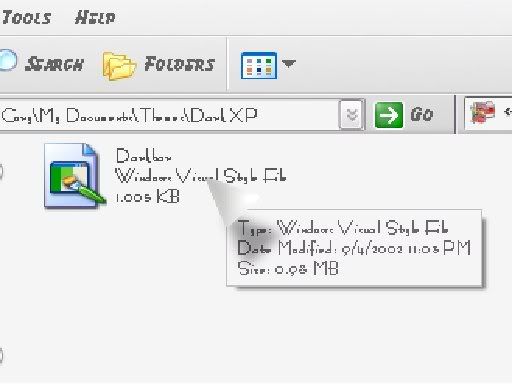
At many of the sites i listed above you can find files that are titled XP themes OR Visual Styles. Some visulal styles need other programs to apply them but most dont. Your best Bet is to go to customize.org and find XPTHEMES. When you download a theme you will know if it is the one you want by determaning what file you downloaded. The ones you want willhave the extention .msstyles and file type will be Windows visual Style.they will have the icon as shown in the above screenshot. They always come in a Zipped folder so you can open the folder and look through and find the file double click and the desktop properties will appear. If it appears as you seen in the preview of your download then it is the right file. DO NOT APPLY YET> This is just to check and see if it is the right file. Create a folder somewhere of your choice like in my documents or whatever and title it themes or whatever you want. This will be where you will put your themes. extract the file to that folder and then you can double click it and then apply it. If it worked congrats You have a pretty pc FREE!
3
Here are some links to xp theme galleries
http://customize.org/xpthemes
http://browse.deviantart.com/customization/skins/windows/visualstyle/
http://themes.belchfire.net/themes_category-1.html- this site has some that require style xp but they will say FOR STYLE XP
Note: Many Of the themes come with alternate color shcemes. In the desktop properties that pops up when you double click the windows visual style file the is a drop down menu that is titled Color Scheme. Drop It down and see. If there is then choose to your likeing. Next Some of the Zip Files include multiple visual style files in separate folders you can use them all. If you double click them and the preview isnt anything but the windows xp or clasic style then that isnt a valid file but as long as the preview shows a theme then its valid. Also many come with Sounds Cursors and wallpapers. These can be used to. They are usual in a separate folder titled either cursors, Icons Or Wallpaper
4
Your Cursor Wallpaper And System Sounds Directory
Extract the cursors to you cursor directory being-c:\windows\cursors -> i sugest making a new folder in the curors folder and name it something so that you can find the cursors easyer and make them into a theme. You just go to control panel(after you extract) and go to mouse->pointers and for each pointer(normal select, busy, text select, ect..) you choose it and click browse and go into the folder you made and select the coresponding cursor or any you like untill all of the cusors in the list are change and then you can select save as and choose a name for the theme\scheme.
Your Sounds Directory IS c:\windows\media-- I would sugest creating a new folder for sounds that dont come with xp so that you can find them easier as well and so that you can create a sound theme as with the cursors by assigning the sounds and saving the theme. That way it is easier to change from one to the next as you get more.
Wallpaper Directory is C:\windows\web\wallpaper
Icons you can put anywhere you like and when you go to change them just browse to that folder.
5
Custom User Pics
Now you can change the selection you have when you go into user account settings from control panel---->change Picture. find the Pictures you want resize it to 48X48 (try to find ones that are square to start off with and put them in the user pictutres Directory which is C:\Documents and Settings\All Users\Application Data\Microsoft\User Account Pictures
Note Application Data is a hidden folder so your best bet would be to got to start-->run and copy and paste that into it and go.
6
Free Fun And Fabulous
If you dont like to pay for things like me youprobly LOVE FREEWARE. It can sometimes be dangerouse to download freeware but Again Its your Click your RIsk Your Fault---->
Dont Want To Buy Icon Packager----> Use Icon Tweaker. Not even comparative to icon packager but it works. You have to chane each icon individually but its gets the job done. The packages that come with its arnt even cool cute nothing but you may like them. But you can download icons and package them yourself by setting each one individuallly applying and saving. Here it is--->http://www.softpedia.com/downloadTag/Icon+Tweaker
I have an article about Winflip It is pretty cool. It flips your windows so that you can click and choose the one that your want to come to the front like in vista kind of---here is my article>>>http://robjk.wincustomize.com/articles.aspx?aid=171289
In Article is a link to a screen shot of mine that shows winflip in action and gives a link to a site with lots of great vistal customization tools that you may LOVE. Screen shot link https://www.wincustomize.com/skins.aspx?skinid=21784&libid=13
Lee-soft.com-great vista tranformation and other-(vista games, vista star menu, tranparency for your windows and more)great site-http://lee-soft.com/?cat=12
For those of you who may want to give making your own Icons a try here is a freeware icon editor.http://icofx.xhost.ro/
Object Dock Which is available at stardock.com has a free version which is the same except you dont get to have two docks at one time and other features are unavailable.https://www.stardock.com/products/objectdock/
And If want another dock you can download Rocket dock as well which is FREE and having both running doesnt take up tons of ram. (i do it and i only have 256 MB of ram) Its the same thing Just a little less cool--->http://rocketdock.com/
And for those of you who are new here to wincustomize and stardock this is the list of apps that are free to use in the gallery list which is here--->http://rocketdock.com/
Listed in order as in the gallery list
Beatnic is free fun functional and can brighten up your desktop. Many skins here and in the links in section 1
Cursor XP has a Free Version Which also has limeted features like resizing but you can still use the cursor xp downloads from here and section 1 sites
Colorpad
Kewlad Notepad replacement (Skinnable)
Logon Studio(NEEDS 512 NB or RAM)
Maxthon- Fastest and coolest skinable internet browser i have ever used
Rainlendar is really cool its like a desktop Planner and you can skin IT!
They have some Coool Screensavers Under FREE!
Sysmetrix-Awsome Skinable System Monitoring APp which can display time, Ram Used Disk space, Empy Recycle Bin, Check Email, Show the Weather, And Much More Very COOL convenient, and can definatly add spice to your desktop
Xion and Winamp Which Are mentioned in section 1
Well thats About it For Now Hope that I helped many AND
HAPPY CUSTOMIZATION!!!!!!
Rob